Software Updates and Upgrades
We are often asked What Is the Difference Between a Software Upgrade and a Software Update?
The answer is:-
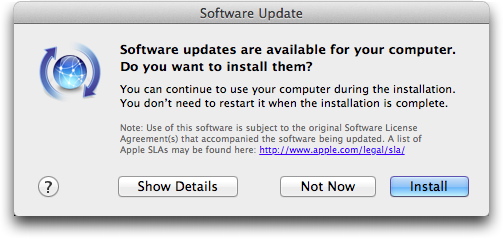 A software update provides bug fixes for features that aren't working quite right and minor software enhancements, this sometimes includes new
drivers to support printers or DVD drives. A software update is sometimes called a patch because it is installed over software you're already using and can plug
holes that the software provider has found might permit attacks from unwanted sources or repairs features that are not working too well. A software update
is not a full software package installation. These updates are usually free.
A software update provides bug fixes for features that aren't working quite right and minor software enhancements, this sometimes includes new
drivers to support printers or DVD drives. A software update is sometimes called a patch because it is installed over software you're already using and can plug
holes that the software provider has found might permit attacks from unwanted sources or repairs features that are not working too well. A software update
is not a full software package installation. These updates are usually free.
A software upgrade often involves the purchase of a newer version of software than that which you currently use. There's usually a cost for a software upgrade,
although you can often upgrade at a reduced price or get a freebie if you recently bought and registered your previous software.
Many people do not feel confident to update or upgrade their software meaning that their machine and their personal files can be exposed to unwanted errors and worse
Malware or Virus infection.
Windows 7, Vista & XP Users
If you are currently running Windows 7, Vista or XP and connect to the internet
then STOP. Due to Microsoft curtailing their support for
Windows 7, Vista & XP, all machines running windows 7, Vista & XP are in severe danger and hugely vulnerable to
attack meaning your machine could be controlled by others without
you knowing about it whilst connected on-line or downloading e-mail. You
need to urgently upgrade your machine or replace it with a refurbished or used
one.
If you would like us to update or upgrade your operating system
to windows 10 or 11 (if you already have a genuine windows 7 licence
usually with no software cost)
and / or the software that you use or perhaps you would like to buy a
refurbished or new laptop or PC then please give us a call.
Please note that under no circumstances will Phil Guy Computer & Repairs be liable for data loss when we perform equipment maintenance. We strongly recommend that you back up your data on a separate medium ( for example by DVD, external hard-drive, USB stick or on-line) on a regular basis. All business is subject to our Terms and Conditions of Business, a printable version of which is available here.

